ずーっとNASとして使っている
玄箱T4に久々にログインしたところ
apt-getが全然使えなくなってて困った。。。
結果としては、目下対処トライ中。
【環境情報】
# cat /etc/debian_version
6.0.10
# cat /etc/issue
Debian GNU/Linux 6.0 \n \l
⇒squeezeですね。
とっくのとうにサポート終わっているのでapt-getでは404が多数…
「/etc/apt/sources.list」の内容を
deb http://archive.debian.org/debian/ squeeze main
deb-src http://archive.debian.org/debian/ squeeze main
に書き換えたわけですが、動かず…。
—「apt-get update 実行ログ」
# apt-get update
Get:1 http://archive.debian.org squeeze Release.gpg [1655 B]
Ign http://archive.debian.org/debian/ squeeze/main Translation-en
Get:2 http://archive.debian.org squeeze Release [96.0 kB]
Get:3 http://archive.debian.org squeeze/main Sources [4537 kB]
Get:4 http://archive.debian.org squeeze/main powerpc Packages [6475 kB]
99% [3 Sources bzip2 0 B] 873 kB/s 0s
bzip2: Data integrity error when decompressing.
Input file = (stdin), output file = (stdout)
It is possible that the compressed file(s) have become corrupted.
You can use the -tvv option to test integrity of such files.
You can use the `bzip2recover’ program to attempt to recover
data from undamaged sections of corrupted files.
Err http://archive.debian.org squeeze/main Sources
Sub-process /bin/bzip2 returned an error code (2)
XX% [X Packages bzip2 0 B]
bzip2: Data integrity error when decompressing.
Input file = (stdin), output file = (stdout)
It is possible that the compressed file(s) have become corrupted.
You can use the -tvv option to test integrity of such files.
You can use the `bzip2recover’ program to attempt to recover
data from undamaged sections of corrupted files.
Err http://archive.debian.org squeeze/main powerpc Packages
Sub-process /bin/bzip2 returned an error code (2)
Fetched 11.1 MB in XXs (XXX kB/s)
W: Failed to fetch http://archive.debian.org/debian/dists/squeeze/main/source/Sources.bz2 Sub-process /bin/bzip2 returned an error code (2)
W: Failed to fetch http://archive.debian.org/debian/dists/squeeze/main/binary-powerpc/Packages.bz2 Sub-process /bin/bzip2 returned an error code (2)
E: Some index files failed to download, they have been ignored, or old ones used instead.
#
—–
/var/lib/apt/以下のlistsフォルダ新規作成してみたり、
apt-get autoclean やら apt-get clean やら実行していますが、再発…進まない。
upgradeしようにも、apt-get使えない状況では…と困りはてたメモ。
後は何ができるかなー…。
も少し、サポート終了した対処を見直してみるかな。

コメント